Yazula for Windows PC
Explanation inbox
A double click opens the message. A message can contain text, a picture or video.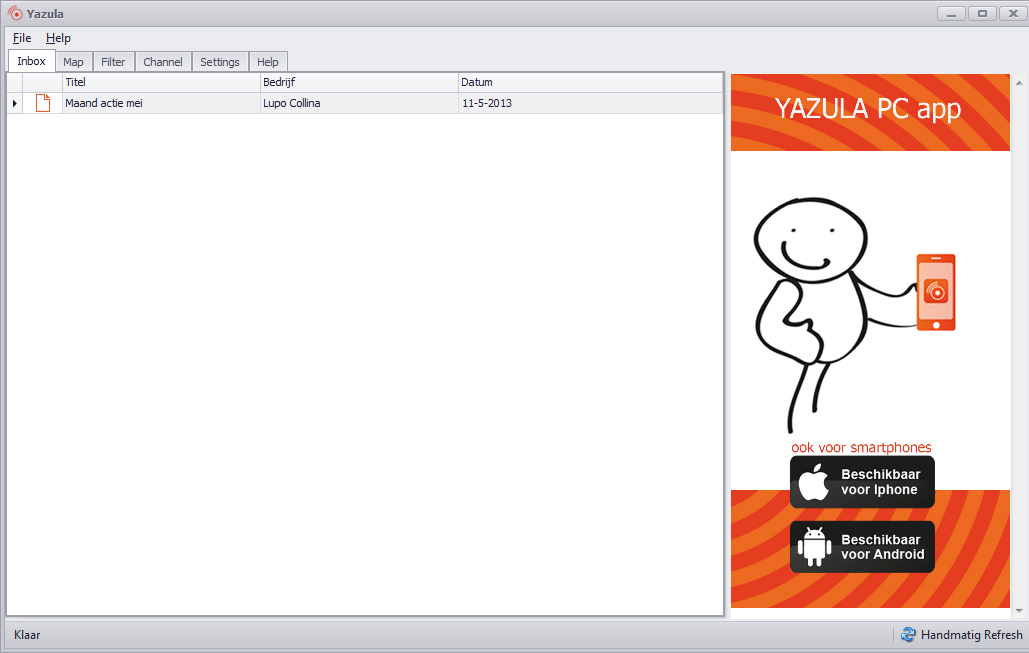
Map explanation
All messages are shown in the map setting with the exception of the “gift messages”.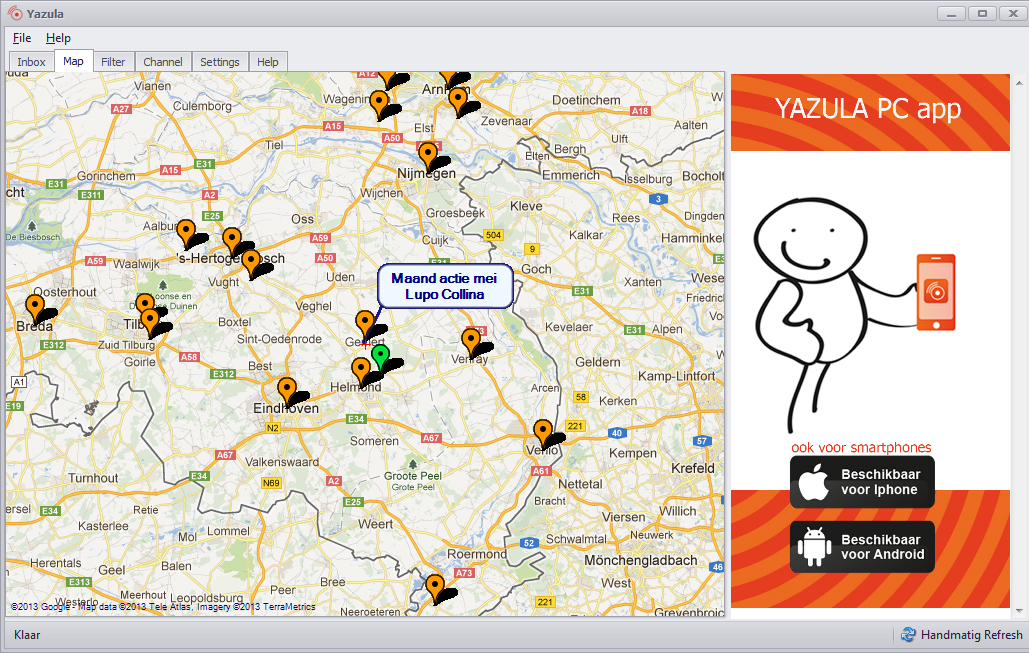
Channel explanation
By means of channels you can activate or deactivate categories allowing you to define and drive your personal interests.Once a channel has been deactivated you will receive no more messages on that topic. You can also block a message within a channel.
Yazula for companies
Yazula Windows App can also be adjusted for companies, Please click on the tabpage "Yazula for Companies" for more information.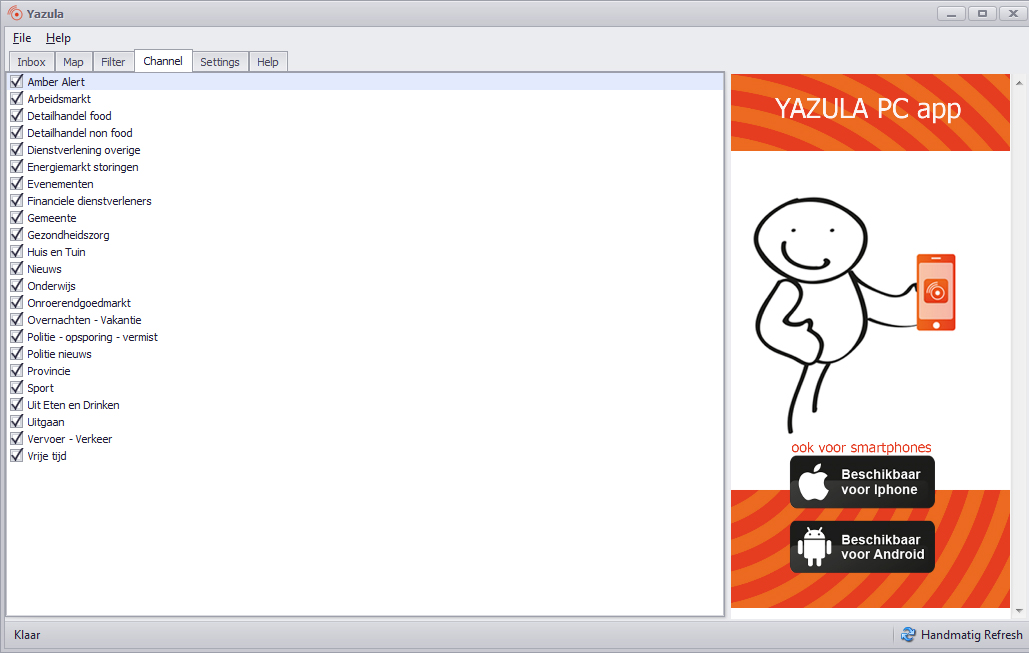
Setting explanation
The PC app doesn't need a GPS. During installation you will be prompted to specify your location. You can set a range within which you wish to receive the messagesGift messages
Companies can send gift messages through Yazula. These messages cannot be received through teh PC app. These messages can only be received through the android and or iOS app.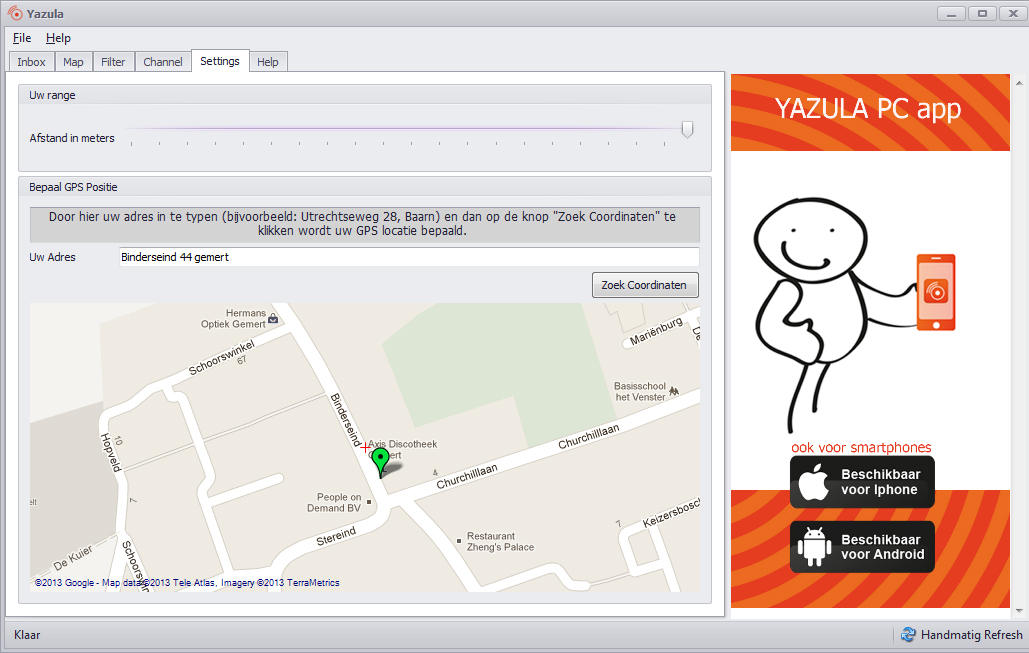
The minimum requirements to run Yazula are windows XP and dotframe work version 4. These can be downloaded here.
The Yazula PC app is an interesting and valuable communication channel for companies. Municipalities, counties, states and security clusters can attain the Yazula service free of charge against certain conditions. Police and amber alerts are automatically coupled to the relevant geo position.
Therefore Yazula is also an interesting and powerful communication channel that can be used by companies to inform employees on location or at their work place with company alerts.
If desired the PC app can be adjusted to accommodate specific requests to open selected channels for employees.
Please contact us for further enquiries.
Therefore Yazula is also an interesting and powerful communication channel that can be used by companies to inform employees on location or at their work place with company alerts.
If desired the PC app can be adjusted to accommodate specific requests to open selected channels for employees.
Please contact us for further enquiries.
